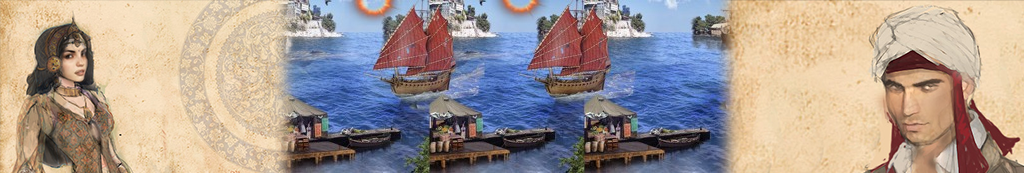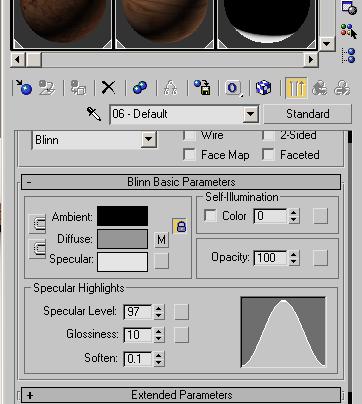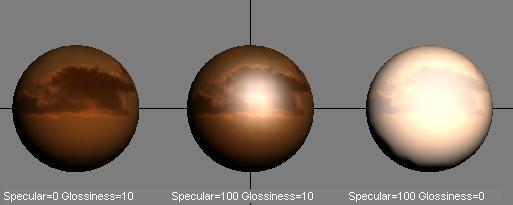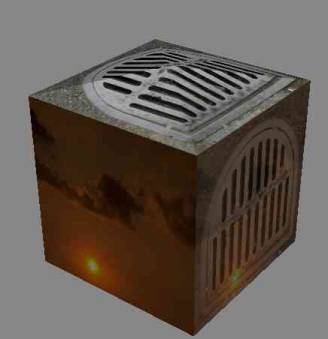3DSMAX 4.0,5.0,6.0,7.0,8.0 exporter
V2.85
Object
- It can be differnet types:
- Special rendered alpha object, its end of name must be $A, or A_filename
- Backface object, its end of name must be $B, or B_filename
- 2sided object, its end of name must be $2, or 2_filename
- Or normal without special extension, the default is the backface mode.
Materials
- The basic texture will be the diffuse map from the material.
- The secondary texture will be from the last active map on this material.
- The map of secondary texture determines the kind of multitexture mapping NONE: when you use the diffuse map only
BUMPDOT3 with bump map
WATER with bump, and the last char of the second texture name is $W
BUMP with bump, and the last char of the second texture name is $B STANDARD: You can use 1 mixed texture with 2 textures in diffuse map
EVIRONMENT: with reflection map
- The amount of secondary map is the property of both texture
- You can use the UVtiling and the UVoffset in the textures. And you can switch the tiling on and off.
- The specular level will multiply the length of normals, so it will effect a stronger/lower specular.
- The specular glossiness is converted to the specular power.
(The specular limiter stop the maximum specular lever on 100 like in the 3DSMAX.)
Specular level and glossiness in 3DSMax:
And in DDDengine:
Textures
Name of textures must be maximum 30 characters.
- You can use maximum 1000 material in one object.
- Textures can be JPG, or BMP,or TGA format, but the BMP and JPG does not support the alpha channel.
- 4096*4096 is the maximum dimension of the textures.
Vertices
- You need use standard UV coorinates. Special UV projection is not supported.
- You can use 2 UV coorinates on one vertex for multitextures.
- One object includes maximum 65500 vertexes, and all point with different textures (or UV) will be more vertex than one.
- You do not need normalize the normal of faces, but it can be optimal for DDDengine.
- Vertex color is required.
Helpers
- Name of helper must be maximum 30 characters.
- One object could includ maximum 100 helpers. All kind of helpers type are supported.
Animations
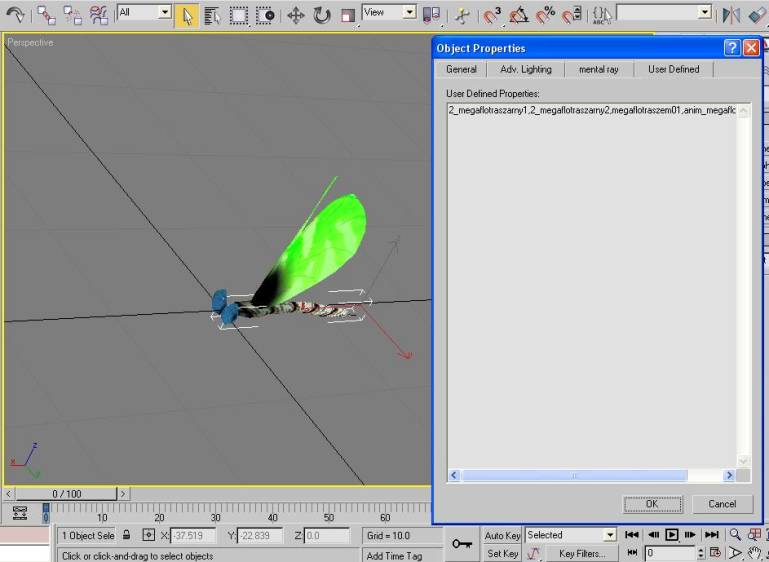 Currently you can use pivot animations for current objects, and for group of objects. All pivot key of animation includes 1 parameter from those parameters, like position, rotating, and scaling.
Currently you can use pivot animations for current objects, and for group of objects. All pivot key of animation includes 1 parameter from those parameters, like position, rotating, and scaling.
If you want a animation of any object to use on other objects, so you need set this relalitons in properties of objects (see the picture), and you need enumerate the name of objects that you want animate with the animation of current object. If you want export a animtaion without gemoetry, you can do it, please set off the geometry checkbox for it.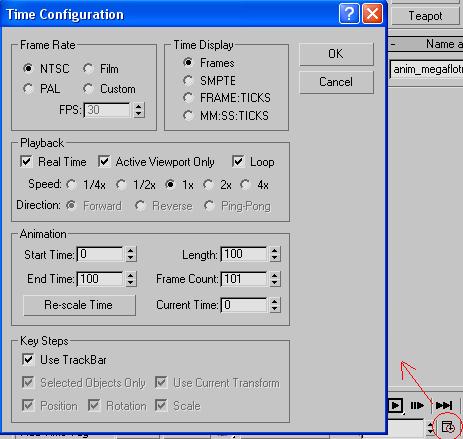
Morph
- For morhing, you do not need nothing extra, only you need make a clone from the original object to keep the number of vertexes, and to keep the index of vertexes, and keep the number of meshes. So the clone could be diffenece by the vertex coordinates, and by vertex normals, but no more.
Export the objects
Copy the olbjexp.dle into 3dsMaxPlugins directory before you run the 3dsMax, and select the “Export”, or “Export selected…” form file menu. And select the “OBJ object exporter” like “.OBJ” format. The object exporter will make one object from the selected object, or attach the all object when they are not selected into output object.
Important: Make ResetXform before conversion for correct normals, but you can not make it on groups, so you need make it before grouping, or you need regroup the parts.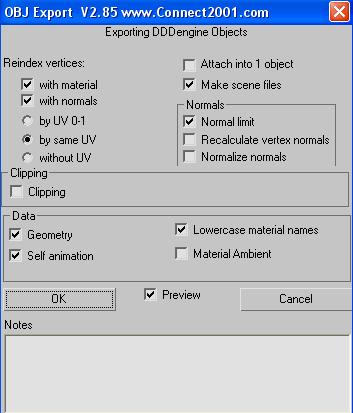
Reindex vertices:
The converter will make the vertex index table by this settings.
- With material: The vertex will be collapse only with same material.
- With normals: The vertex will be collapse only with same normals.
- By UV 0-1: The vertex will be collapse if the (U mod 1), and (V mod 1) texture coordinates are same, that means they are same without tile.
- By same UV: The vertex will be collapse if the texture coordinates are same.
- Without UV: The vertex will be collapse without UV.
Attach into 1 object:
When it is active, the converter make one object form the whole scene, by the given name.
When it is not active, the converter will make all group, and all single object into different files by his name.
Normal limit:
The specular level determines the length of the vertex normal, and it limit the specular level, and stop the maximum specular level on 100 like in the 3DSMAX.
Recalculate vertex normals:
The converter calculate and smooth the vertex normals. So it skips the original vertex normals.
Normalalize normals:
Normalize the length of normals, but it cancel the specular level.
Clipping:
When you make big objects then the bounding box can not work optimally, so it clipping you object to optimal sizes, but it modify you vertices in the object file.
Make scene files:
It makes “.osr” and “.szr” file. The “.szr file is a old format, and “.osr” file is a new format for assembled objects that you can use in the DDDengine like a normal “.obj”.
Data/Geometry:
Export the geometry. If you want export animation only, so please set off it.
Data/Self animation:
Export the keys of animations. Without it the animations will not be exported.
Data/Lowercase material names:
All material, and texture file names will be lowercase in the exported files.
Data/Material ambient:
All vertex color will be calculated with the material ambient setting. If there was not vertex color, so the vertex color will be same with the material ambient.
Preview:
If you have a copy of the effecteditor.exe in the destination folder beside the exported file, so the exporter will call that with the exported objects to see the result. There need be a textures folder with the used textures. Read more about it in the EffectEditor.doc.
3DS Max 5.0, and 8.0 Tutorials
Please check the max file in the attachment.